Subtitles Love offers users a great way to add subtitles to their videos through the best auto subtitles generator software online. Search engines such as google have no idea what’s in your videos usually. This is changing with the rise of AI technology that can interpret images and read text of any kind and format. The best way to tell the world what’s in your video is to describe it vividly. Auto subtitles and closed captions provide exactly the kind of text and speech information that search engines love to have. This will also boost the visibility of your content on search engines providing better reach and engagement.
Auto subtitle generator is the future of video captions
Video subtitles are useful for displaying speech and sounds as on-screen text for people who are hard-of-hearing or for language translation purposes. In the modern world of social media, adding a subtitle file to a video file is fairly the new standard for making online videos more engaging and accessible. However, this tedious task does not always have to be time-consuming and stressful. An auto subtitle generator is a digital tool that’s main job is to generate subtitles in no time without unnecessary video editing. Adding subtitles to your video no matter the video format is made easy when it has automatically generated subtitles. These online tools and platforms for generating subtitles are indeed the future of subtitles.
In this article, I will explain how you can easily generate subtitles online. You’ll have all the tips that will save you time adding captions to your videos without wasting effort on video editing.
I’ll answer these questions:
- Does automatic captioning work for free?
- Can we use Youtube automatic subtitling?
- What is the best solution for an online automatic subtitle generator?
- How do you automatically subtitle videos in a foreign language? For example, spanish transcription!

How do you exactly add subtitles automatically using free tools?
You can add subtitles to videos using various available editing tools online. However, not all of them have the same qualities and characteristics. For example, one of the best automatic subtitle platforms out there is Subs Love. This website has tools to help you create subtitles without having to use an external video editor. Subtitles.love actually has its own online video editor that is fully capable of editing, adding, and changing subtitles as well as editing and resizing videos to any format. In addition, you can extract audio files using subtitles.love and export your captions as SRT files. The steps to add subtitles automatically for free using Subtitles Love are simple. First, you need to upload your video file to the website. Second, let the program do it’s generating using its speech recognition software and wait. Finally, you have automatically generated subtitles without any extra work or struggle.

Below is a video with clear instructions on how to auto generate subtitles and the best tools to use!
How do I get YouTube to auto generate subtitles?
Youtube is mainly a video manager and social media platform. Through Youtube, you can create your own Youtube channel which then enables you to video upload your social media videos. It has a subtitle tool, however, it is not automatic. The best way to get subtitles or captions on Youtube videos is to use an automatic subtitle generator. Youtube does not have all the editing tools you need to get the best subtitle outcome.
In order to create captions for a YouTube video, you need an automatic subtitle generation tool such as https://subtitles.love which will then enable you to edit videos online and add subtitles generated automatically. However, if you do not already have the original video file for the uploaded video on Youtube, you have to download it through a video downloader first. To do so, you have to copy and paste the video url into an online video downloading website.
Then once you are ready to add automatic subtitles to it, you can use subtitles.love’s drag and drop feature to simply upload the video and generate the subtitles as needed. By doing so, you do not need to use any other online editors. To learn more about the amazing features that subtitles.love has to offer, head over to this guide on How to add Subtitles to Videos Automatically as you will learn how to use our software.
Can you use an auto subtitle generator to create Japanese to English subtitles?
Yes, you can! While it may seem like the need for adding subtitles for two or more languages is rare, companies have come to use these now, more than ever. Multi-language subtitles offer great use when your video audience is composed of people from different geographical backgrounds. Subtitles are frequently used as a way to translate language from one medium to another or one language to another such as Chinese to English. They’re a great way to make a video more accessible to diverse linguistic audiences of different backgrounds.
Subtitles are not attached to your video permanently, that is of course if they are closed captions and not open. You can translate subtitles online through subtitles.love’s many integrated tools. These integrated tools can distinguish between multiple languages through artificial intelligence which in return can make your videos accessible. You do not have to pay a translator to edit subtitles in another language for you manually, or for instance, you don’t have to use an auto subtitle generator specific to Chinese, Korean, or any other language out there.
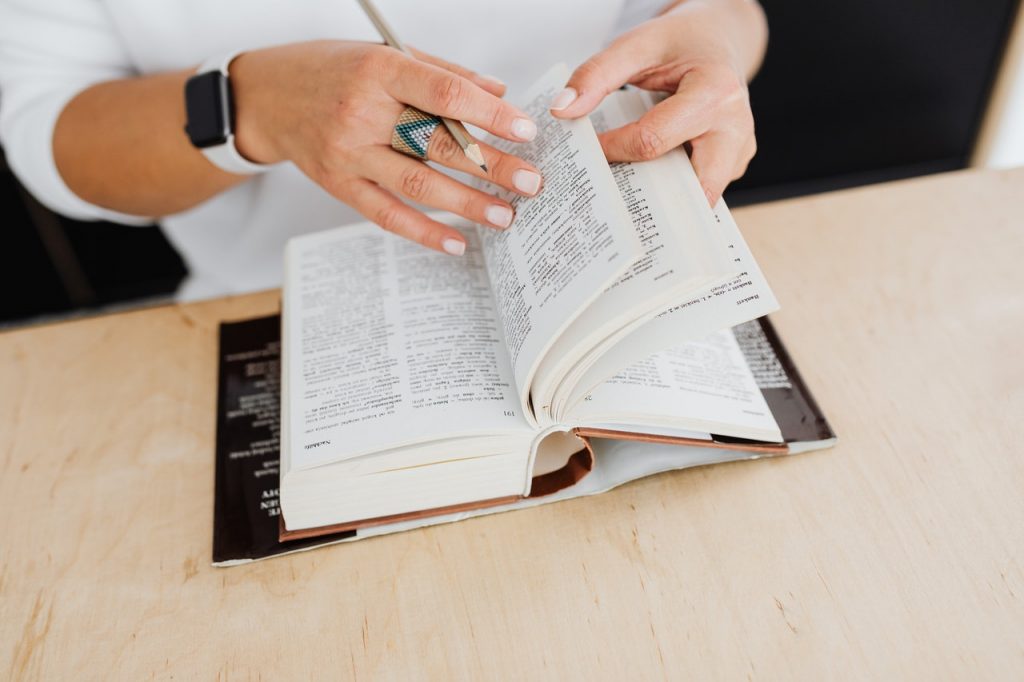
Is there an auto subtitle generator for windows?
Video subtitle generators usually work for both windows and mac. This is especially the case when using subtitles.love to add subtitles to a video. No matter the device or computer software you are using, you can add video subtitles automatically to a freshly uploaded video. In this case, the file formats do not really matter since subtitles.love is AI operated which means that it can read any video format. Once you add subtitles to a video using this platform, you can change the subtitle styles, add custom fonts, and publish edits to your auto subtitle directly to your social media accounts.
How to automatically generate subtitles for free on social media platforms?
To add an automatic subtitle to any video online, you need a website or platform to generate subtitles automatically. Another name for such websites can also be a subtitle editor. Forget about adding subtitles manually. https://subtitles.love is a website and app that had an auto subtitle generator. The website offers a free version in order to help you automatically generate subtitles in the easiest way possible. Through the power of AI, subtitles.love can understand any video language and create subtitles for any video content. Once you upload videos to subtutles.love, after just a few minutes you will get auto generated subtitles on your video. You only need to create a free account! From then, you can upload your subtitled video to the social media platform of your choice.
Furthermore, subtitles.love has more extensive plans if the free version does not meet your needs. The other plans offered carry more functions and features to make your video editing much easier and effortless at a higher level. Subtitles.love also offers the best price-quality relationship on market. As it is trusted by many bloggers, podcasts makers, and other video content producers. The goal of this website is to create a product and service that provides ultimate satisfaction for daily use without any limitations.
Can you download an SRT file from speech videos with an auto subtitle?
Oftentimes, you can download SRT files from videos with subtitles. Subtitles.love has a tool that can do this in minutes. After you are done with video editing and are happy with your automatic subtitles, you can easily download the SRT record with a click of a button.
Can you upload an SRT Subtitle file?
The process of uploading your newly created SRT file may vary depending on which media player, or video recording software you choose to upload your video to.

Can you import subtitles from a video’s url?
Yes, you can import a subtitle file directly from a video link. If you used an auto subtitle generator to generate subtitles for your videos, you can easily just save the auto subtitle through the platform that you used to do so. A great example of a platform capable of doing this is subtitles. love. Of course, you have to keep in mind that your videos don’t necessarily have to have English subtitles. This can work with any language!
Can you Generate Subtitles for multiple videos at once?
With the rise of multiple online video platforms and the spread of video-capable smartphones, we’re now producing and consuming more and more video every day. Therefore, the need for a tool that is capable of generating subtitles to multiple videos at once is necessary these days. A traditional subtitle generator, unfortunately, lacks these new in-demand functions and of course, it would take so much time to do such a task manually. However, subtitles.love is capable of doing so. It is a subtitle generator and video editor all at once. Since its main function is to auto generate subtitles without a hassle, it can do this process to as many of your videos as you want in no time. Once it is done with the process of auto generate subtitles, you can upload videos with these automatic and accurate captions to any social media platform of your choice.
Final Thoughts on Subtitles Editor
To sum things up, there are many subtitle generation tools on the internet, however, they do not all have the same functions. Subtitles can also make your videos more searchable. Since google as a search engine uses keywords in order to find the content you are looking for, it relies heavily on the keywords in your captions and subtitle file.
In addition, since saving time is a top priority for many video content creators, it is crucial to find a subtitle editing tool that is capable of doing all these tasks at once. Our software: Subtitles.love is one of those extensive online tools that is equipped with an auto subtitle generator based on AI technology, thus making it one of the most accurate subtitle platforms on the internet. In addition, it is capable of editing and generating subtitles in various different languages providing more diversity, accessibility, and function to your social media videos.
- The Best Spanish Transcription Services! (EASY!) - February 27, 2022
- The Best Video to Text Converter (All Languages!) - February 22, 2022
- The Best Auto Subtitles Generator (NEW) - February 17, 2022

thanks for good job, please we need more leangue (east africa leangue swahili)