Need to make your WordPress site multilingual? A translation plugin can help you reach a global audience effortlessly. In this article, we review the best WordPress translation plugins for 2024, detailing their features, benefits, and how they can enhance your site’s international appeal.
Key Takeaways
- Translation plugins enhance user experience by providing content in native languages, increasing engagement and conversion rates.
- Key features to look for in translation plugins include automatic translation, multilingual SEO support, and compatibility with various site builders.
- Choosing the right plugin involves assessing needs for automatic vs. manual translation, ease of use, integration capabilities, and the availability of expert support.
Why Use a Translation Plugin?
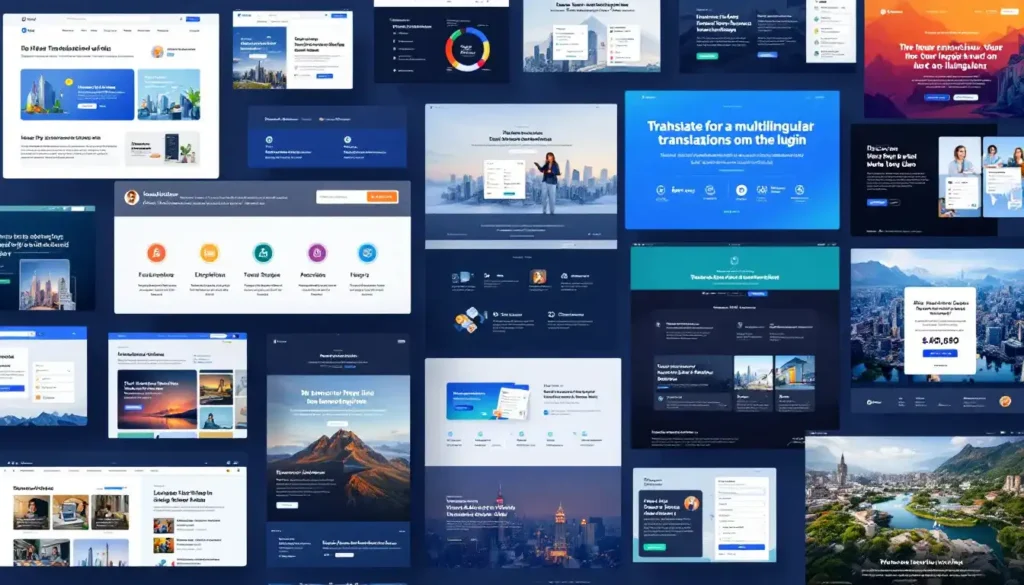
Translation plugins empower site owners to construct websites that cater to a variety of languages, thereby expanding their reach and captivating an international audience. By providing translations across multiple languages, such sites can draw in visitors from around the globe, contributing to an increased flow of international traffic. In this era where globalization is key for competitive business operations, engaging with audiences across different cultures is crucial.
The use of translation plugins greatly improves the user experience by presenting content in familiar tongues, simplifying site navigation. Consider the frustration when faced with a website written entirely in an unfamiliar language—you’d be inclined to exit promptly. If users encounter content in their own language, they’re more likely to stick around and engage further—potentially making purchases or subscribing for more information.
Incorporating multilingual capabilities into your website also bolsters Search Engine Optimization (SEO) due to enhanced keyword targeting tailored towards various linguistic demographics and geographical areas. Top niches from different countries are using translation plugin to improve their site ranking such as real estate projects in Dubai, fashion companies in Germany, fitness and health in France, plants lover in Israel, and many more. Such consideration earns favor from search engines, which tend to prioritize sites that accommodate diverse user bases. Hence your translated pages stand a better chance at achieving better rankings on search engine results pages (SERPs), thus augmenting visibility and fostering organic traffic influxes from assorted locales.
When choosing a translation plugin, it is essential to consider several important aspects. The ability for automatic translation stands out as an indispensable feature that facilitates the localization process by providing quick and extensive content updates with broader accessibility.
The inclusion of multilingual SEO capabilities in the plugin cannot be overstated. It’s critical that your translated pages are primed to perform well within search engine rankings, drawing more visitors to your website. Choose plugins that provide SEO-friendly URL structures and boast compatibility with renowned SEO tools, thereby boosting online visibility internationally.
It is equally crucial for the chosen plugin to ensure harmonious operation alongside widespread page builders and site builders so as not just to maintain but also enhance website functionality. Factors like a straightforward user interface along with outstanding customer service contribute significantly toward efficient management of a multilingual website presence.
Top WordPress Translation Plugins for 2024

In the realm of WordPress translation, two primary categories stand out: plugins designed to automatically translate content and those that facilitate manual multilingual translations. Both varieties boast distinct capabilities, cost considerations, and potential limitations. We provide an analysis of the leading WordPress translation plugins for 2024 to aid you in making a well-informed decision.
The benchmarks we employ when evaluating these translation plugins encompass user-friendliness, precision in translation, search engine optimization (SEO) features, and how well they integrate with widely-used themes and plugins. Whether your preference leans toward having your content translated automatically or you wish for greater command via manual translations, there exists a plugin tailored to suit your specific requirements.
TranslatePress
TranslatePress offers an intuitive real-time content translation experience, enabling users to witness the transformation of their website’s text in the moment. This accessible functionality permits on-the-spot translation directly through your site’s front end, providing immediate visibility of changes. It resembles using a paintbrush where you can observe your masterpiece taking shape as you apply each stroke.
The integration with AI-powered services such as DeepL and Google Translate enhances both speed and precision when translating content automatically, while also allowing for manual refinements to ensure exactness. TranslatePress contributes to multilingual WordPress sites by supporting SEO-friendly URLs which bolster search engine rankings due to increased discoverability.
TranslatePress boasts additional capabilities such as mass translations in one go, local storage options for keeping translations within your server space, and premium modules that expand its feature set even more. These benefits position TranslatePress as a flexible solution ideal for those endeavoring to establish a hassle-free multilingual presence on their WordPress website.
WPML
WPML stands as a robust and well-established plugin that provides extensive translation features, allowing the conversion of not only posts and pages but also custom post types among other elements. Its compatibility with leading themes and plugins assures smooth integration while maintaining consistent performance.
One pivotal attribute of WPML is its proficiency in dealing with multilingual SEO, collaborating effectively with widely-used SEO plugins to refine search engine optimization for content that has been translated. WPML offers options to utilize professional translation services, guaranteeing superior quality translations which serve to bolster your website’s trustworthiness.
Weglot
Weglot simplifies the process of converting your site into a multilingual platform, allowing you to set up a bilingual WordPress website swiftly and without the need for coding. This accessibility extends its reach to all users within minutes.
With Weglot’s cloud-based approach, translations happen in real time and an interactive live editing interface is available, providing enhanced user interaction while streamlining translation management. The system adeptly recognizes content types including posts, pages menus, widgets, as well as translating the entire page automatically.
Boasting support for more than 110 languages, Weglot delivers extensive capabilities to cater to multiple languages on one platform along with an automatic redirection function that aligns with visitors’ language preferences—displaying content instantaneously in their native language upon arrival at your site.
Polylang
Polylang is a popular choice for creating a multilingual WordPress website as you can use it for free, supporting as many languages as needed and offering flexibility for businesses targeting multiple markets. Polylang allows for the translation of posts, pages, media, categories, custom post types, taxonomies, sticky posts, and RSS feeds.
Polylang supports multilingual SEO, including HTML hreflang and open graph tags, essential for improving visibility in search results. Polylang is a robust solution for those looking to manage extensive multilingual content.
GTranslate
GTranslate provides an automatic translation capability using Google Translate for multilingual sites, supporting more than 100 languages. The efficiency of the tool is enhanced by storing its settings in just one database record, which helps maintain high performance and ensures that your site continues to run quickly even with numerous languages added.
Basic options come with the free version and premium features with the paid version, this translation tool offers precise content management by giving users the ability to exclude specific sections from being translated. It smoothly integrates with popular SEO plugins such as Yoast SEO and WooCommerce platforms, making it ideal for reaching diverse global audiences.
How to Choose the Best Translation Plugin for Your Needs

When selecting the top WordPress translation plugin, numerous factors should be taken into account. The capability to display content in the native languages of visitors is pivotal for enhancing their experience and increasing both engagement and conversion rates.
You will have to make a choice between using an automatic translation plugin, which relies on online services for swift translations, or opting for a manual translation plugin that offers more control over quality. Even though automatic translations are fast and convenient, it’s important to choose a plugin that allows you to modify these machine-produced translations as necessary. It’s also vital that your chosen WordPress translation tool integrates seamlessly with other tools you use like page builders.
Look for plugins designed with site performance in mind—they shouldn’t slow down your website by translating content at the moment it loads. An easy-to-navigate user interface is crucial so that managing translations doesn’t become cumbersome. Strong customer support from the plugin provider is invaluable in promptly addressing any potential issues you might encounter.
Setting Up Your Translation Plugin
Ensuring that your multilingual WordPress site is equipped with a reliable translation plugin is critical for its success. Expert support, designed specifically for multilingual websites, improves both user experience and search engine optimization (SEO), making certain that your website excels in various languages. The key to effectively administering a multilingual site lies in the choice of a translation plugin backed by strong support.
In the process of choosing an appropriate translation plugin, it’s important to assess both the accessibility and excellence of customer assistance to guarantee an effortless experience across multiple languages. Utilizing plugins like Weglot, which provide proficient help, can be extremely beneficial when faced with challenges or while striving to enhance your WordPress site’s multilanguage capabilities.
Installing the Plugin
To add a translation plugin like TranslatePress to your WordPress, first obtain it from the developer’s website or the official repository. To do this, go to your WordPress dashboard and select Plugins > Add New. Here you should search for TranslatePress.
Once you have located the TranslatePress plugin in your search results, simply press ‘Install Now’, followed by ‘Activate’ to make sure it is operational on your website. The simplicity of installing the TranslatePress plugin is enhanced by not needing any extra extensions. Its installation is both easy and swift.
Configuring Language Settings
Proceed by adjusting the language options within the plugin settings for your WordPress site. Establish a default language that corresponds to the primary language of your site, along with any additional languages you wish to offer.
Frequently, such plugins come equipped with an adaptable language switcher feature which grants users the ability to seamlessly choose their desired language. Several translation plugins provide customization choices for both the look and behavior of this switcher so it can be harmonized with your website’s aesthetic.
Translating Your Content
Translating your content is the final step. Weglot’s string translation interfaces lets users manage translations in one place, order professional services, and refine automatic translations. This centralized approach makes it easier to maintain consistency across different languages.
Some translation plugins provide a visual editor that allows you to translate content directly on the page, enhancing ease of use. Tools like Poedit enable direct translation of plugin strings, which can then be uploaded to the site.
Must read: The Best Auto Subtitles Generator
Enhancing Multilingual SEO

Enhancing multilingual SEO increases visibility to diverse audiences by making content accessible in different languages through search engines. Search engines often prioritize multilingual websites in international results, boosting visibility and traffic.
Hreflang tags are crucial as they inform search engines about the intended language and regional targeting of web content. Choosing the right URL structure, like subfolders or subdomains, impacts SEO and the user experience for multilingual sites.
Select plugins that create unique URLs for each language to boost your site’s visibility in search results. A multilingual XML sitemap improves how search engines index translated pages, clarifying site structure. Thorough keyword research identifies relevant search terms for different languages, enhancing targeted outreach.
Common Challenges and How to Overcome Them
Challenges are inherent to the use of translation plugins, including the frequent inaccuracies encountered with automated translations that struggle with nuanced or idiomatic expressions. Badly translated plugins are a common issue users face, leading to errors that can befuddle visitors and damage your website’s reputation, a risk exacerbated by poorly translated plugins.
Additional difficulties arise when dealing with dynamic content and striving for uniformity in user experience across different languages. This is particularly true when working with complex themes. The following subsections provide strategies to navigate these obstacles, ensuring that you can uphold a polished and accessible multilingual website.
Handling Automatic Translation Errors
A language translator is beneficial, yet manual review and correction are essential to maintain the quality of translated content when dealing with languages that have divergent syntax, which can increase error rates in automatic translations.
Despite their convenience, automatic translations frequently include errors that must be corrected for successful communication. It is particularly advisable to engage a linguist for post-editing when dealing with client-facing material to guarantee precise and contextually relevant translations.
Managing Dynamic Content
Plugins or themes that produce dynamic content may require particular attention to guarantee precise translations and presentations. This is especially true for custom post types, which necessitate specialized translation approaches in order to grasp the subtleties and context fully. To handle this dynamic content efficiently, one might use export features or Computer-Assisted Translation (CAT) tools.
Custom translations are frequently necessary for dynamic content since automated systems could fail to correctly interpret phrases unique to a specific context. It’s important to conduct periodic reviews and modifications so as to maintain the currency and precision of all translated material across different languages.
Ensuring Consistent User Experience
To optimize the user experience on multilingual sites, it’s vital to:
- Provide translations that are not only contextually accurate but also culturally pertinent.
- Employ terminology and phrases that reflect local idioms and connect authentically with target demographics.
- Apply style guides rigorously along with consistent management of terms to greatly improve the quality of translations.
For a uniform user experience across various language versions of a site, constant updates and reliable content management are crucial. This includes frequent checks on all translations to verify their currency and harmony across different languages.
Case Studies: Successful Multilingual Websites
Implementing a multilingual strategy demonstrates an organization’s dedication to reaching a global audience, thereby fostering trust with prospective clients. For instance, the Edgard & Cooper brand leverages Weglot to offer their website in various languages and provides users with an intuitive language switcher, which greatly enhances the browsing experience. This efficient translation method ensures that they can serve a wide-ranging audience effectively.
On another front, Nikon Canada presents its site in English and French to accommodate its local customer base. In parallel fashion, Nielsen employs Weglot for translating its content into more than ten different languages – this initiative significantly increases accessibility for users across the globe.
These examples underscore how vital translation plugins are in forging successful websites that cater to multiple languages. They illustrate just how these tools can broaden reach and connect businesses with international markets.
Summary
In summary, using a WordPress translation plugin can significantly enhance your website’s reach and user experience. The importance of finding the best translation plugin is like using the best subtitles for your videos. From improving multilingual SEO to providing content in users’ native languages, these plugins offer numerous benefits. By choosing the right plugin, you can ensure accurate translations, seamless integration, and efficient management of your multilingual site.
Embrace the power of translation plugins to connect with a global audience and take your website to new heights. Start translating today and watch your international traffic and engagement soar.
Frequently Asked Questions
What are the main benefits of using a WordPress translation plugin?
A WordPress translation plugin enables you to create multilingual sites, which broadens your audience, enhances user experience, and improves SEO by optimizing content for various languages and regions.
This leads to increased visibility and engagement.
How do I choose the best translation plugin for my site?
To choose the best translation plugin for your site, prioritize automatic translation capabilities, multilingual SEO support, and compatibility with your existing themes and page builders.
A user-friendly interface and reliable customer support are also essential for a smooth experience.
What are some top WordPress translation plugins for 2024?
In 2024, when you’re looking to boost your multilingual website, keep in mind that TranslatePress, WPML, Weglot, Polylang, and GTranslate are among the leading WordPress translation plugins. Each one offers unique capabilities designed to enhance the translation process on your site.
How can I enhance multilingual SEO on my site?
To enhance multilingual SEO on your site, implement hreflang tags, select an appropriate URL structure, create multilingual XML sitemaps, conduct keyword research for each language, and utilize popular SEO plugins.
This strategic approach will improve your site’s visibility across different language audiences.
What are common challenges in using translation plugins, and how can I overcome them?
Using translation plugins often presents challenges such as automatic translation errors and dynamic content management. To overcome these, consider post-editing by linguists and implementing custom translations for dynamic elements while ensuring regular updates for consistency.
